Viewing Test Call Statistics
You can view statistical information on the test call.
| ● | On the receiving side, when the first call is accepted in "Idle" state, statistics are reset. |
| ● | The device also generates CDRs for test calls if you have enabled CDR generation (see Configuring CDR Reporting). To view CDRs of test calls, |
| ➢ | To view statistics of a test call: |
| 1. | In the Test Call Rules table, select the required test call row. |
| 2. | Scroll down the page to the area below the table. Statistics of the selected test call are displayed under the Statistics group, as shown in the example below: |
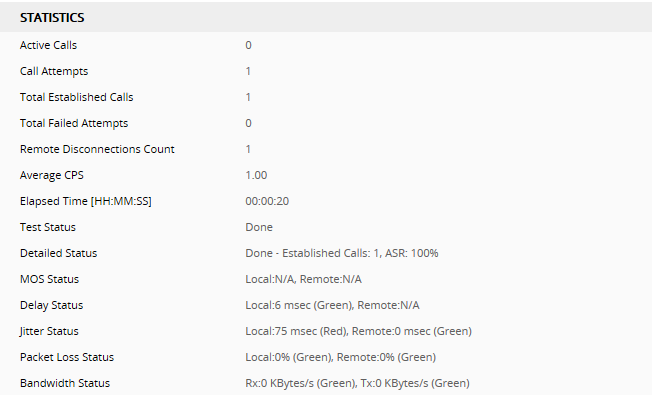
The statistics fields are described in the following table:
Test Call Statistics Description
|
Statistics Field |
Description |
||||||||||||||||||||||||||||||||||||
|---|---|---|---|---|---|---|---|---|---|---|---|---|---|---|---|---|---|---|---|---|---|---|---|---|---|---|---|---|---|---|---|---|---|---|---|---|---|
|
Active Calls |
Number of currently established test calls. |
||||||||||||||||||||||||||||||||||||
|
Call Attempts |
Number of calls that were attempted. |
||||||||||||||||||||||||||||||||||||
|
Total Established Calls |
Total number of calls that were successfully established. |
||||||||||||||||||||||||||||||||||||
|
Total Failed Attempts |
Total number of call attempts that failed. |
||||||||||||||||||||||||||||||||||||
|
Remote Disconnections Count |
Number of calls that were disconnected by the remote side. |
||||||||||||||||||||||||||||||||||||
|
Average CPS |
Average calls per second. |
||||||||||||||||||||||||||||||||||||
|
Elapsed Time |
Duration of the test call since it was started (or restarted). |
||||||||||||||||||||||||||||||||||||
|
Test Status |
Status (brief description) as displayed in the 'Test Status' field (see Viewing Test Call Status). |
||||||||||||||||||||||||||||||||||||
|
Detailed Status |
Displays a detailed description of the test call status:
|
||||||||||||||||||||||||||||||||||||
|
MOS Status |
MOS count and color threshold status of local and remote sides according to the assigned QoE Profile. |
||||||||||||||||||||||||||||||||||||
|
Delay Status |
Packet delay count and color-threshold status of local and remote sides according to the assigned QoE Profile. |
||||||||||||||||||||||||||||||||||||
|
Jitter Status |
Jitter count and color-threshold status of local and remote sides according to the assigned QoE Profile. |
||||||||||||||||||||||||||||||||||||
|
Packet Loss Status |
Packet loss count and color-threshold status of local and remote sides according to the assigned QoE Profile. |
||||||||||||||||||||||||||||||||||||
|
Bandwidth Status |
Tx/Rx bandwidth and color-threshold status according to the assigned Bandwidth Profile. |